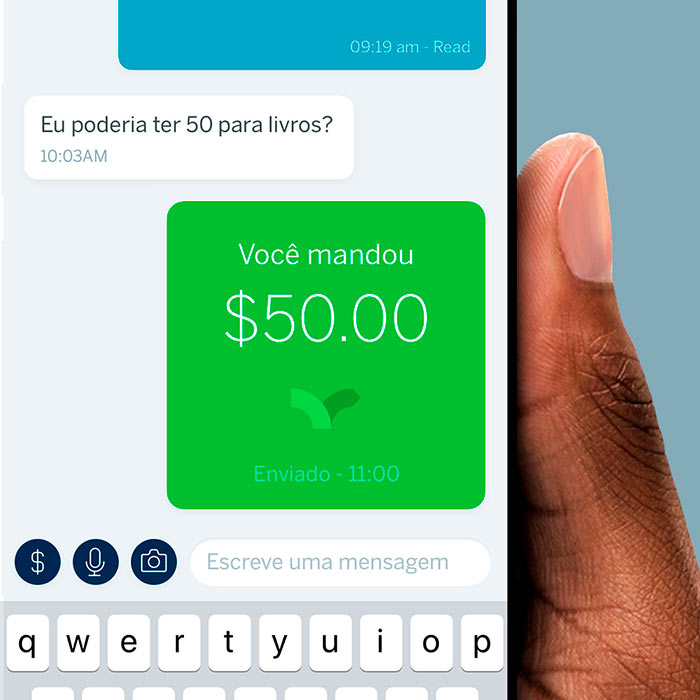To withdraw cash from your Makeba account you first need to verify your identity in person. To do this please visit a BAI CV bank or a Casa do Cidadão office with your government issued ID document and your phone. We require this step to prevent fraud and keep everyone in the Makeba network safe.
List of locations for verifying your identity.
Once you are approved for cash transactions, open the Makeba app and select "Cash" from the menu. Choose Withdraw or Deposit and then enter the amount. Next, show the QR code on your screen to the cashpoint operator, along with your photo ID. To finish, confirm the transaction from your phone with your personal code or biometrics and you're done!
Cash Deposits are free of charge. Cash Withdrawals have a small fee - learn more here. All fees are displayed for you to review and approve before transactions are processed.